Discuss code
Read old and new versions of files with syntax highlighting and colored differences. Discuss specific sections with others to make the right changes.
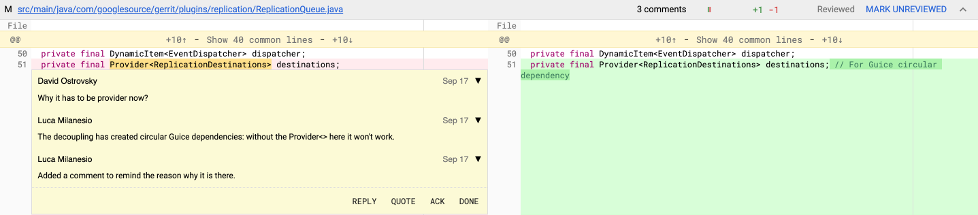
Manage and serve Git repositories
Gerrit includes Git-enabled SSH and HTTPS servers compatible with all Git clients. Simplify management by hosting many Git repositories together.
Navigate projects |
Control access |
Update branches |
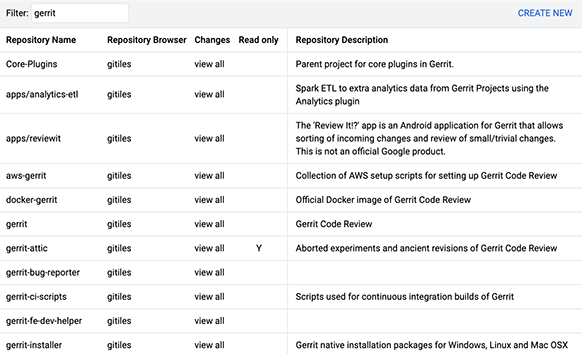
|

|
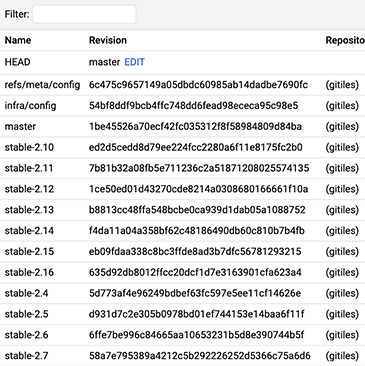
|
Schedule git gc over all managed repositories and replicate to geographical mirrors for latency reduction and backup servers for hot spare redundancy.
Extensible through plugins
Gerrit Code Review can be extended and further customized by installing server-side plugins. Source code for additional plugins can be found through the project listing.
Community
Members of the Gerrit community are expected to behave within the guidelines of the community’s Code Of Conduct when representing the community. We would like to praise some of the more recent accomplishments from the community.
Members of the community will discuss most Gerrit related things on the repo-discuss mailing list. For a more real-time Gerrit discussion you may also join our Discord server.
Events such as user summits, hackathons, and the recurring “GerritMeets” are announced on the repo-discuss mailing list. You can also see the events posted on our Calendar, or if you prefer to follow us on Mastodon, Threads, Bluesky, or X (Formerly Twitter).
For (virtual) face-to-face contributor discussions there is a monthly Gerrit contributor meeting that is hosted in Gerrit’s Discord server. Please watch out for the ‘Gerrit Contributor hangout/hacking’ event there. Contributors are welcome to join and bring up topics they would like to discuss or changes they need help with. The agenda is set as an open time block for Gerrit contributors to join each other online to collaborate on changes, challenges, roadmap items, etc.
Support
Please refer to the support page for more details.
Training Slides
These have been moved to the Presentations page under Community. More presentations are made available there as well.